When you tick/check the 'Nickname' option in your Criteria Sets, it does not look to 'Nickname' field mapped in your template and check it to the 'Nickname' field in RE. Due to the varied nature in how nicknames and abbreviated names can appear in data sources, criteria sets around first names need to be more involved.
So how should I use First Name, Nickname and First Name Equivalents?
- This looks up the value in the first name field and see if it exists in the RE 'first name' field.
Example: If 'Bob' is in the data source, Importacular will look for 'Bob' in the RE 'First Name' field. If your RE data has 'Bob' down as Robert, a match will not be found.
- This looks to see if the mapped 'first name' field is in the RE 'first name' field or if it is in the RE 'nickname' field.
Example: If 'Bob' is in the data source, Importacular will look for 'Bob' in the RE 'First Name' field and the RE 'Nickname' field. If 'Bob' is recorded in RE as 'Robert' in the first name field and 'Bob' in the nickname field, a match will be found
- This looks up to see if the mapped first name field or its equivalents are in the RE 'first name' field.
Example: If 'Bob' is in the data source, Importacular will look for 'Bob' in the RE 'First Name' field and if it appears in the First Name Equivalent table. If 'Bob' is recorded in RE as 'Robert', Importacular will look to the First Name Equivalent table to find 'Bob' and then a match will be found.
If 'Bert' is in the data source and you haven't updated the 'first name equivalent' table to include 'Bert' as a possible equivalent to 'Robert', then a match will not be found, even it you have added 'Bert' in the RE 'Nickname' field
- This looks up to see if the mapped first name field or its equivalents are in the RE 'first name' or 'nickname' fields.
Example: If 'Bob' is in the data source, Importacular will look for 'Bob' in the RE 'First Name' field, in the RE 'Nickname' fields and if it appears in the First Name Equivalent table (which it would find under 'Robert')
If you only select 'Nickname' and not 'First Name' and 'Check First Name Equivalent', the 'Nickname' field is not checked against anything and no matches will be found on this field.
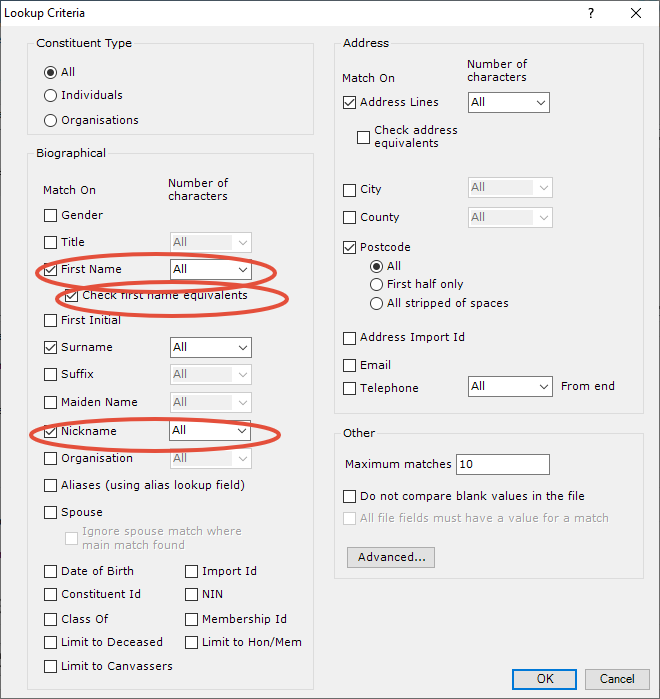
If you would like to change or expand 'first name equivalents' and nicknames, look to this Knowledge Base article
