If you have a file that contains only email addresses, first name and last name, you can add these to Raiser's Edge via Importacular. You can see a recording of this type of import here.
In Importacular, you will need to build a template to map your constituent information into RE. We have several training videos on this here. Please note that you will need to add fields for any areas that are required in your RE (such as things like a Constituent Code, Primary Addressee/Salutation etc.) even if they are not in your file. You can learn more about mapping the email addresses here.
When you map the email address, you may find the area settings helpful depending upon what you want to do if the data in your file matches data that already exists in Raiser's Edge.

You will also want to check your Criteria Sets (this is how you can match constituents by just the name. Please note that it is harder to provide exact matches with limited data). You will probably see a lot of "Decides" in your Review screen for similar/same names.
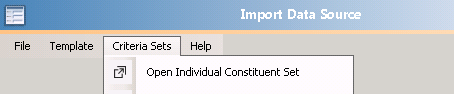
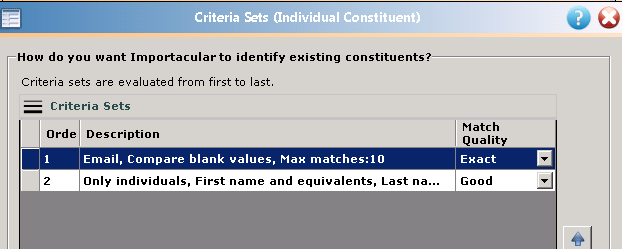
If you do not want to import people who are not in RE, you can address that in the Review Session.

You should check over the review screen as carefully as you can to ensure that you're not matching records incorrectly since there's not too much data to match on in this scenario.
